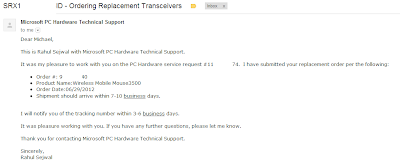Microsoft makes some great peripheral hardware. I personally have a Microsoft Wireless Mobile Mouse 4000 and Wireless Mobile Mouse 3500. I grabbed both of them on sale, and have used them profusely for over a year now. My favorite feature is their "Nano Transceiver," which fits right in my desktop keyboard's built in hub, as well as my laptop, without sticking out to be broken off. Earlier this month, I lost my 3500's transceiver.
 |
| Microsoft Wireless Mobile Mouse 4000 and Nano Transceiver |
When searching for more information about the transceivers, I found that each transceiver is paired with a wireless device from factory, and that there is no way to pair another transceiver with a device. At this point, I decided to contact Microsoft. It took some hunting, but I sent an email out to a support representative, and he is sending me out an entirely new mouse/transceiver pair! This will work for you as well, just do the following:
1. Start by going to this
Microsoft Product Support page.
2. In the search box, type the name of your mouse(eg. Wireless Mobile Mouse 3500) and hit Enter
3. In the following window, enter your mouse PID. The PID is located beneath the barcode on your mouse. You need this to continue. Without it, there will be no luck in getting a new mouse.
 |
| PID location highlited |
4. Choose the last option, "Don't use a professional support licence/contract (charges may apply)." Don't worry, you will not be charged.
5. Choose the E-mail option and click Continue
6. Compose your E-mail. Be as polite as possible. A little courteousness goes a long way.
7. Fill in your contact information, and be sure to check your email.
Later that day, I received an email from Support Representative Rahul, who said he could go ahead and submit a replacement order for me, once I confirmed my mailing address and PID.
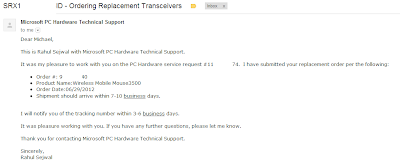 |
| The final email from The MS Hardware Technical Support Team |
As always, your mileage may vary, but hopefully this gets you set off in the right direction, and saves you from ordering a new mouse.